VPC topology
This scenario uses the advantage of 8 10G SFP+ ports of Aurora 220 to create a high-bandwidth redundant connection between servers.
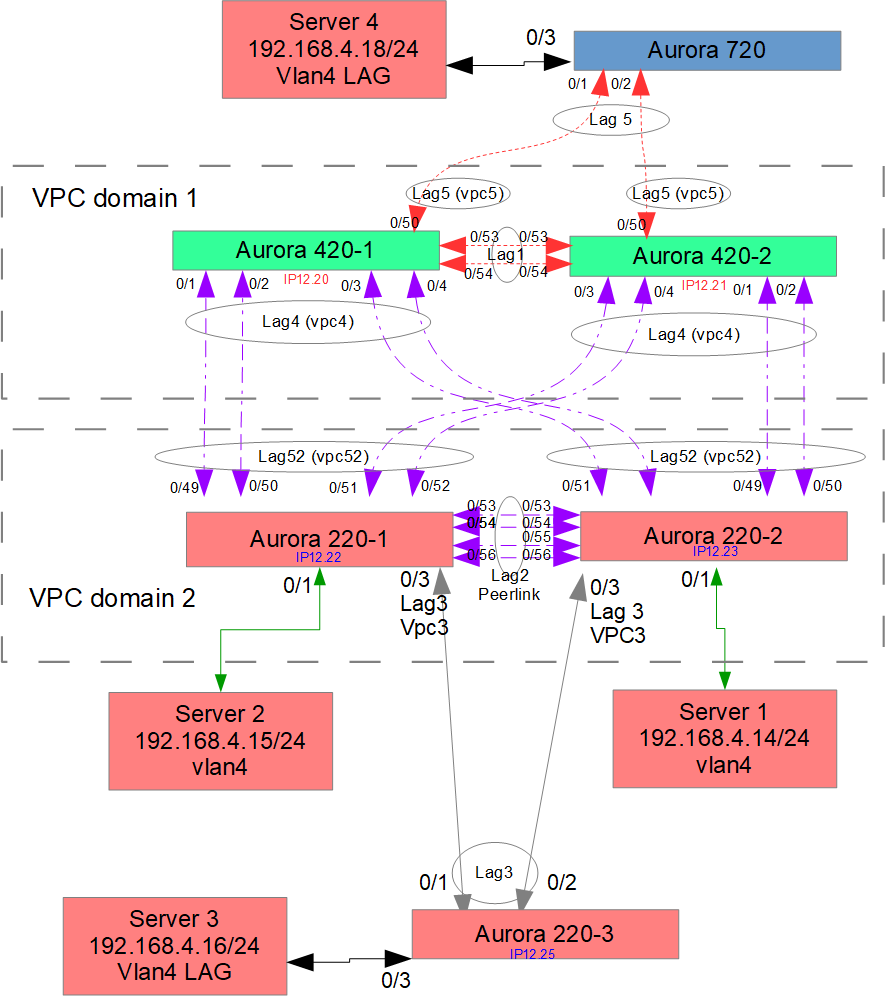
For Aurora 420-1 and Aurora 420-2
Configure VLAN and VPC domains in ICOS
vlan database vlan 4 exit configure feature vpc vpc domain 1 peer-keepalive enable peer detection enable exit
Configure interfaces in ICOS
Create LAGs
interface 0/1-0/4 addport lag 4 interface 0/50 addport lag 5 interface 0/53-0/54 addport lag 1
Adjust LAG settings
interface lag 1 no port-channel static switchport mode trunk vpc peer-link
NOTE: We recommend to use the OOB management port as the vpc peer-link.
interface lag 4 no port-channel static switchport mode trunk vpc 4
interface lag 5 no port-channel static vlan participation include 4 vlan pvid 4 vpc 5
For Aurora 220-1 and Aurora 220-2
Configure VLAN and VPC domains in ICOS
vlan database vlan 4 exit configure feature vpc vpc domain 2 peer-keepalive enable peer detection enable exit
Configure interfaces in ICOS
Create LAGs
interface 0/1 vlan participation include 4 vlan pvid 4 interface 0/3 addport lag 3 interface 0/49-0/52 addport lag 52 interface 0/53-0/56 addport lag 2
Adjust LAG settings
interface lag 2 no port-channel static switchport mode trunk vpc peer-link
interface lag 3 no port-channel static vlan participation include 4 vlan pvid 4 vpc 3
interface lag 52 no port-channel static switchport mode trunk vpc 52
For Aurora 220-3
Configure VLAN in ICOS
vlan database vlan 4
Configure interfaces in ICOS
interface 0/1 addport lag 3 interface 0/2 addport lag 3 interface 0/3 vlan participation include 4 vlan tagging 4
interface lag 3 no port-channel static vlan participation include 4 vlan tagging 4
For Aurora 720
Configure VLAN in ICOS
vlan database vlan 4
Configure interfaces in ICOS
interface 0/1 addport lag 5 interface 0/2 addport lag 5 interface 0/3 vlan participation include 4 vlan tagging 4
interface lag 5 no port-channel static vlan participation include 4 vlan tagging 4
